Evil Genius Labs
Purveyor of finely hand-crafted pixels. ꩜
Purveyor of finely hand-crafted pixels. ꩜
I really like my iFixit Mako driver kit, but the labels molded into the foam are really hard to read.
I downloaded iFixit’s layout PDF here: https://help.ifixit.com/article/196-bit-kit-layouts
I opened it in Inkscape, but it took quite a bit of work to convert it to SVG in a format that my laser cutter could deal with. I needed the cutouts on a different layer than the text and icons, which would be etched/engraved instead. I ended up completely replacing the all of the text with single line fonts, deleted the extra circle outlines around the icons, joined up some lines that didn’t meet, etc. The lines are all set to ‘Hairline’ width in Inkscape, so you may not be able to see them in your editor or laser software.
Download Mako Template SVG (right-click, Save Link As…)
Download Manta Template SVG (right-click, Save Link As…)
Download Minnow Template SVG (right-click, Save Link As…)