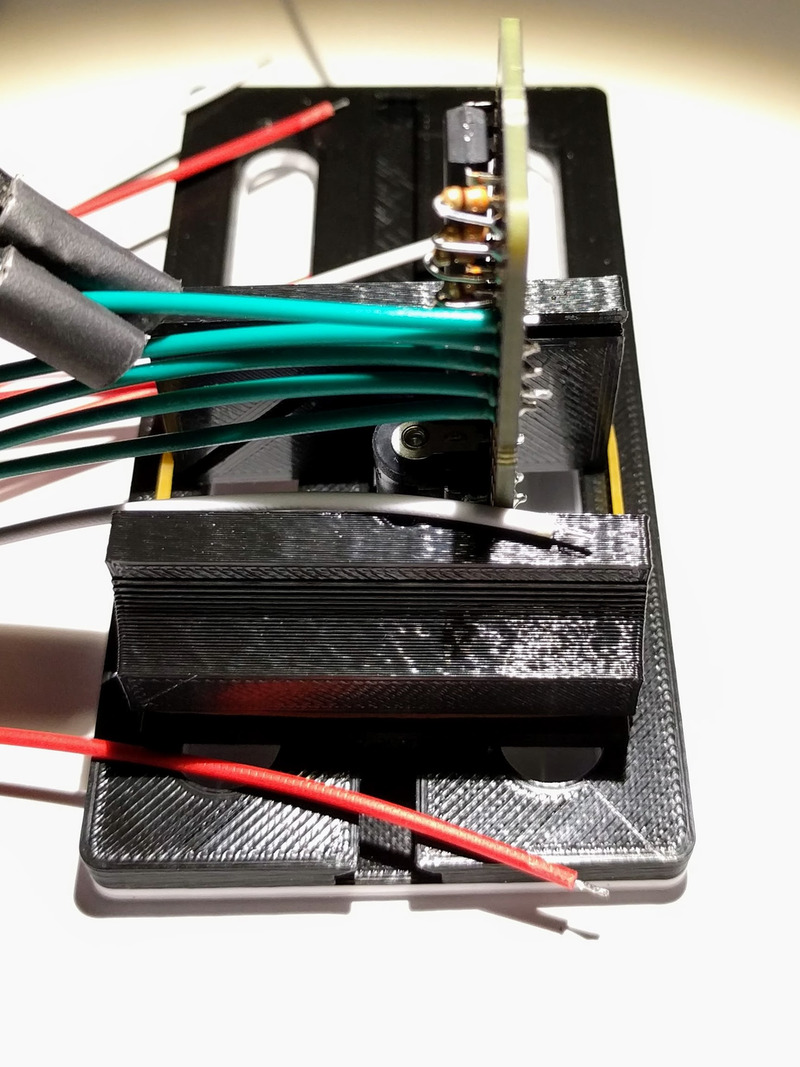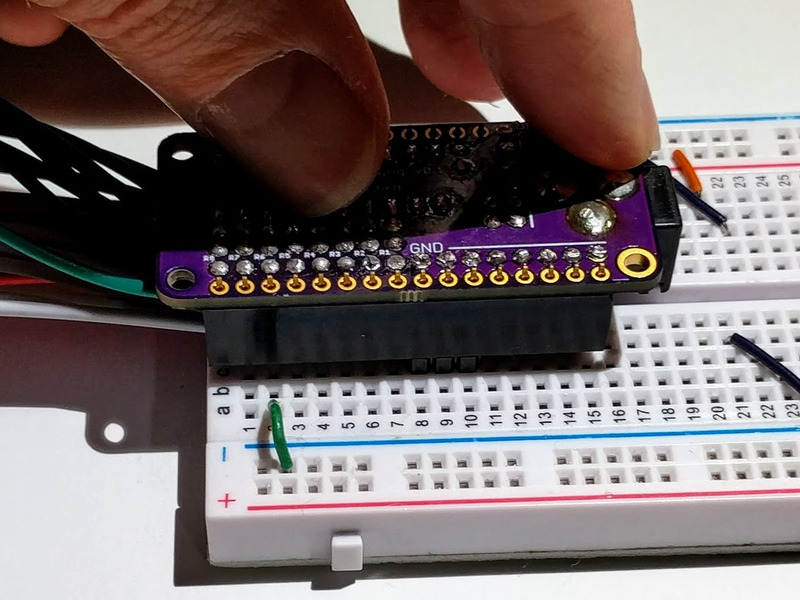
Evil Genius Labs
Purveyor of finely hand-crafted pixels. ꩜
Purveyor of finely hand-crafted pixels. ꩜
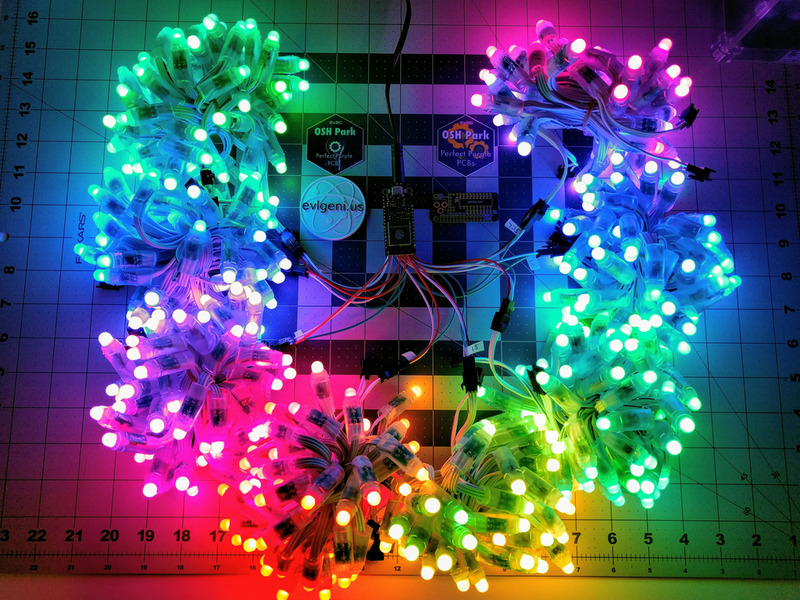
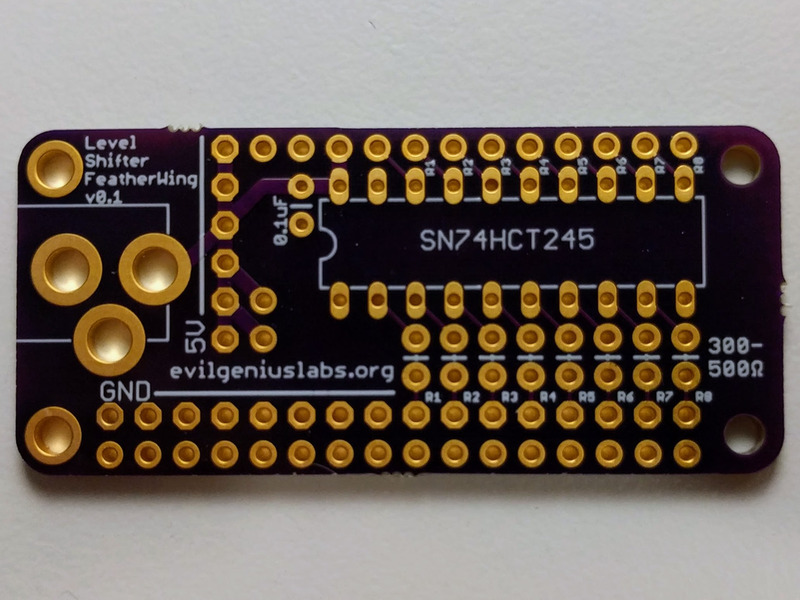
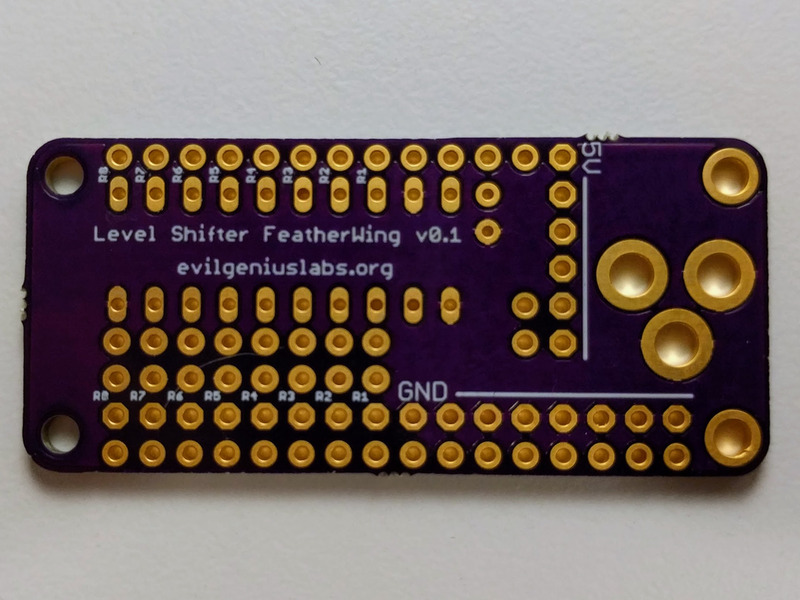
For free shipping worldwide, you can order directly from OSH Park: https://oshpark.com/shared_projects/M36968Sg
This is a FeatherWing (shield/breakout) for Adafruit Feather Boards that makes it easy to control addressable RGB LEDs, such as WS2811, WS2812 (Adafruit NeoPixels), and APA102 (Adafruit DotStars). The Adafruit ESP32 Feather is an excellent mini Wi-Fi development board, based on the ESP32.
I made this shield because I was hand-wiring this same layout on perma-proto boards, which was time-consuming and unprofessional looking.
The shield includes a 74HCT245 level shifter, which is the most well-regarded high speed level shifter I’ve found. This shifts the 3.3V logic level of the ESP32 to the 5V expected by addressable RGB LEDs. These projects often work fine without a level shifter, until they don’t.
Eight digital output pins (12, 13, 14, 15, 27, 32, 33, SCL) are run through the level shifter.
The shield also includes places for data line resistors as recommended when driving LEDs. A large capacitor should be connected across the power and ground connections near the LEDs. A barrel connector can be added to connect a power supply, but the connector and PCB are only rated for 2.5A. That’s enough for about 50 LEDs at solid white, full brightness. For larger quantities, power should be connected directly to the LEDs, and/or brightness should be limited in software.
ESP32 Pins 13, 12, 27, 33, 15, 32, 14, SCL

ESP8266 Pins 14, 12, 13, 15, 0, 16, 2, 5 (SCL)

Parts that are not included, but are required to assemble:
Wire/Connectors
OR
Open source example firmware and web application: https://github.com/jasoncoon/esp32-fastled-webserver

Features:
Note: Double-check the position, alignment, and orientation of each component very carefully before soldering!
If you’re new to soldering, I highly recommend reading through a good soldering tutorial, such as the ones by Adafruit and SparkFun.
I used this 3D printed vise to hold the PCB while soldering.
I also built one of these DIY flexible soldering helping hands.






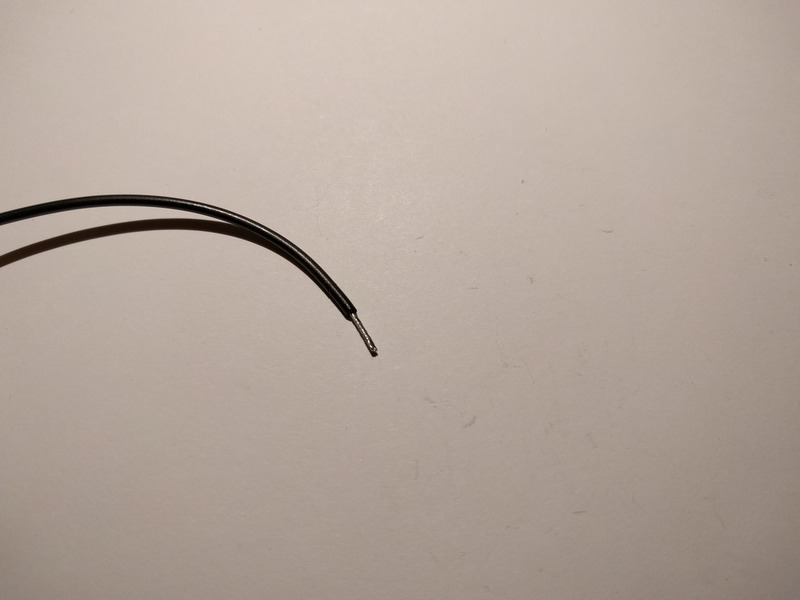 I left the wires on the spools, which makes it easier to handle.
I left the wires on the spools, which makes it easier to handle.